
Instructions for using the WildFireWeb® Content Management System
Editing and Deleting Events
Editing or Deleting Events
1) Click the text of the event (not the +)
Under the event details
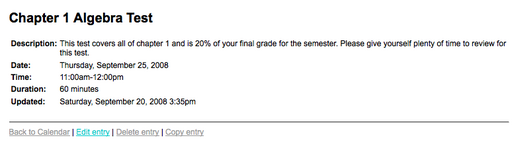
2) click the "Edit Entry" link (or Delete entry if you want to remove the event)
(or Delete entry if you want to remove the event)
3) Make your corrections to the event
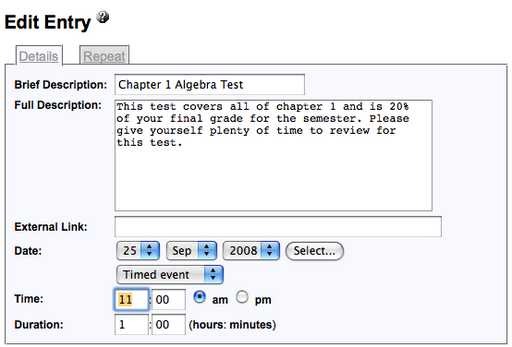
4) Save your changes
To remove a calendar
1) Click the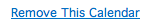 link just below the calendar on the page.
link just below the calendar on the page.
* Warning! Removing the calendar removes all data within the calendar and can not be undone.
1) Click the text of the event (not the +)
Under the event details
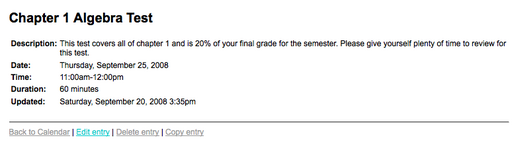
2) click the "Edit Entry" link
3) Make your corrections to the event
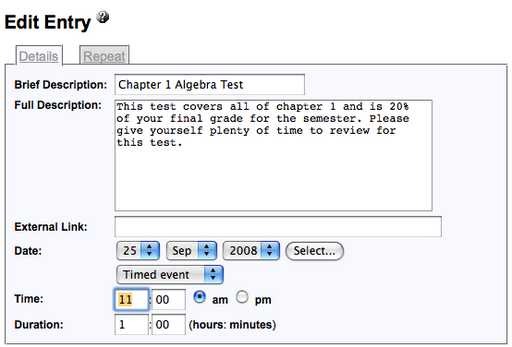
4) Save your changes
To remove a calendar
1) Click the
* Warning! Removing the calendar removes all data within the calendar and can not be undone.
